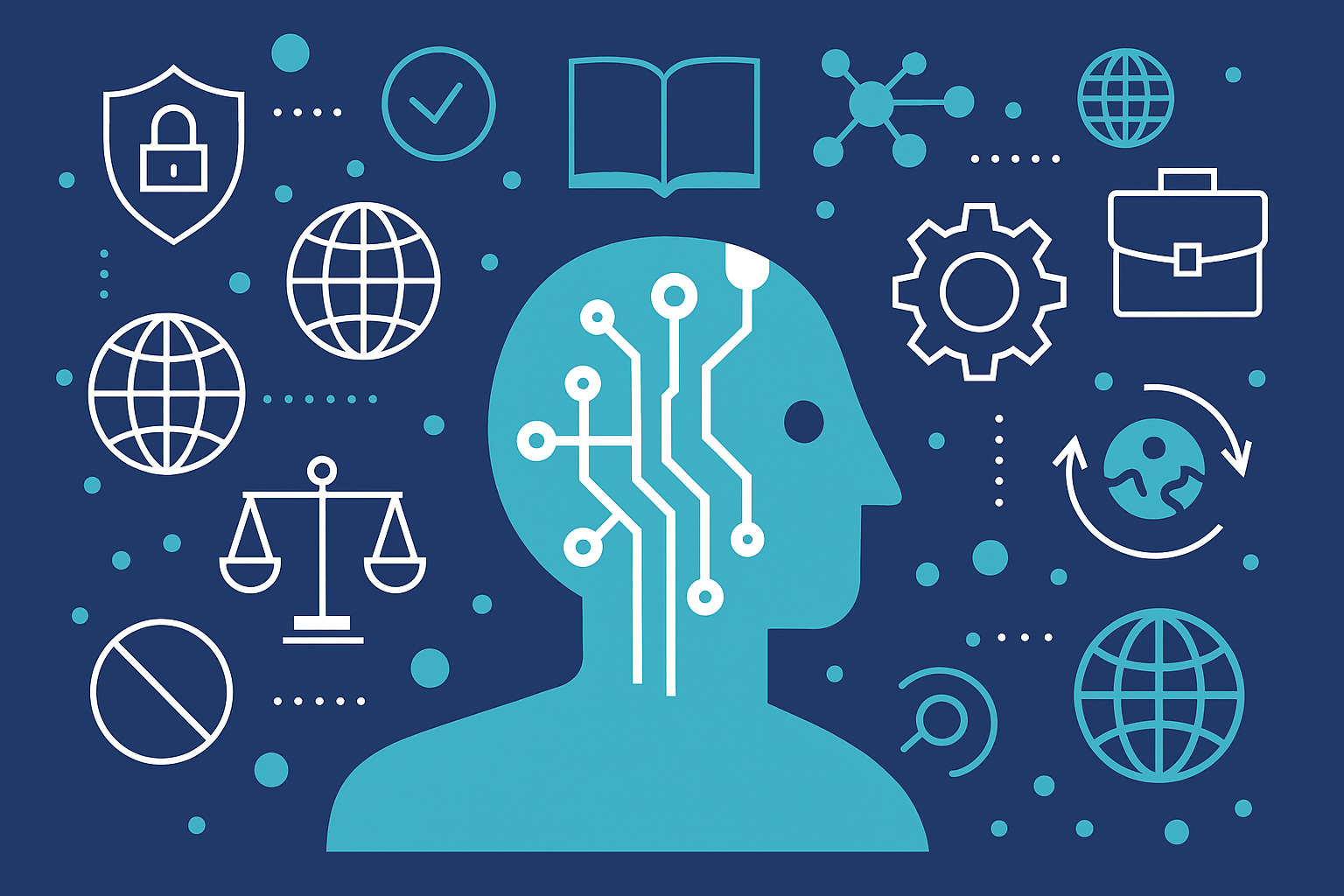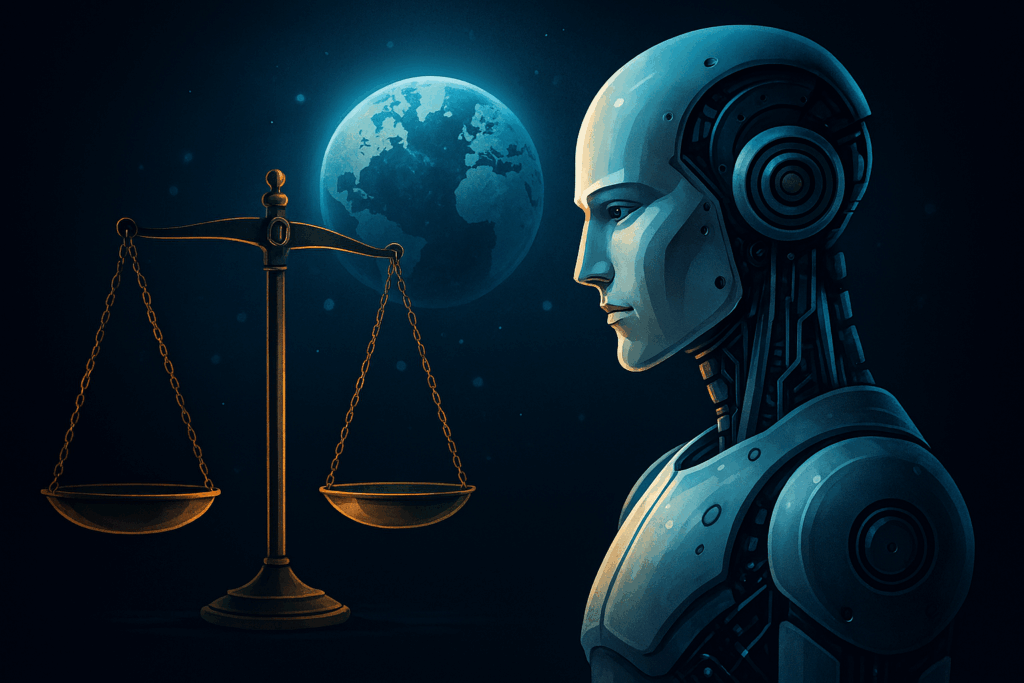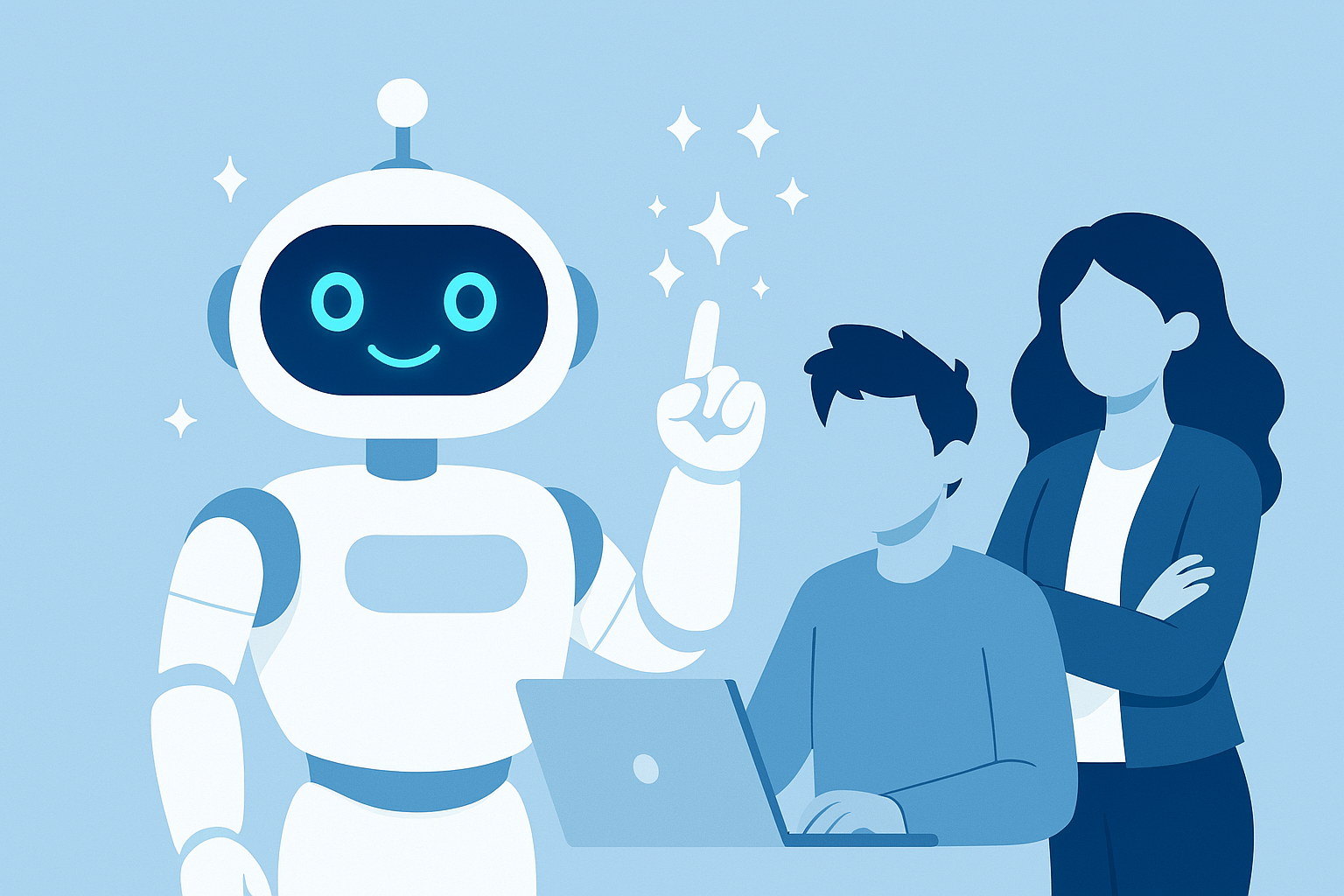🔐 Password manager - security without memory acrobatics
"123456", "password" or "qwertz" - such passwords are unfortunately still widespread. And they are a real treat for hackers. The solution? A Password managerwhich securely manages your access data and helps you to use strong passwords - without having to memorize them.
🔐 What is a password manager?
A password manager is a piece of software that stores your passwords stores encrypted and fills it in automatically when you log in somewhere. All you need to do is a single master password to remember - the tool takes care of the rest.
📉 Why managing passwords manually is risky
- 🧠 People tend to use simple or reused passwords
- 📓 Notebooks or Excel lists are unsafe
- 📤 Phishing attacks specifically exploit weak passwords
A password manager protects you from these risks - and saves you time.
🛠️ What a good password manager should be able to do
- 🔒 Strong encryption (e.g. AES-256)
- 📱 Synchronization across devices
- 🧪 Password generator for secure combinations
- 🧭 Security checks for compromised passwords
💡 My recommendations
I have tested various password managers and recommend one in particular:
- Bitwarden - Open source, free of charge and very secure
- 1Password - Intuitive, with many additional functions
- KeepassXC - for all those who want full control
You can find out more on my Recommendation page.
🧠 What you should bear in mind
Even the best password manager needs a strong Master password. Use a combination of words, numbers and special characters - or a sentence that you will never forget.
📣 Conclusion
A password manager is not a luxury, but a Must for anyone who travels digitally. It protects you from data theft, saves you time and gives you more peace of mind in everyday life.
👉 Start today - and say goodbye to insecure passwords.
Password manager and security
🔗 Read more & recommendations
You can find more tips on digital self-determination here:
- 🔐 Password manager: The key to more security and less stress
- 🧼 Digital hygiene: small habits with a big impact
- 📱 Smartphone security: tips and tricks for everyday life
- 🍪 Topic page - Security
💸 External tip: Get cashback on every online purchase - start now!
Save at your favorite stores and support our content at the same time. (partner link)
Get weekly impulses from Leo & Lia - for more focus, detox and self-determination.
👉 Subscribe to the newsletter now
👉 You can find more exciting content at MindOnDigital.