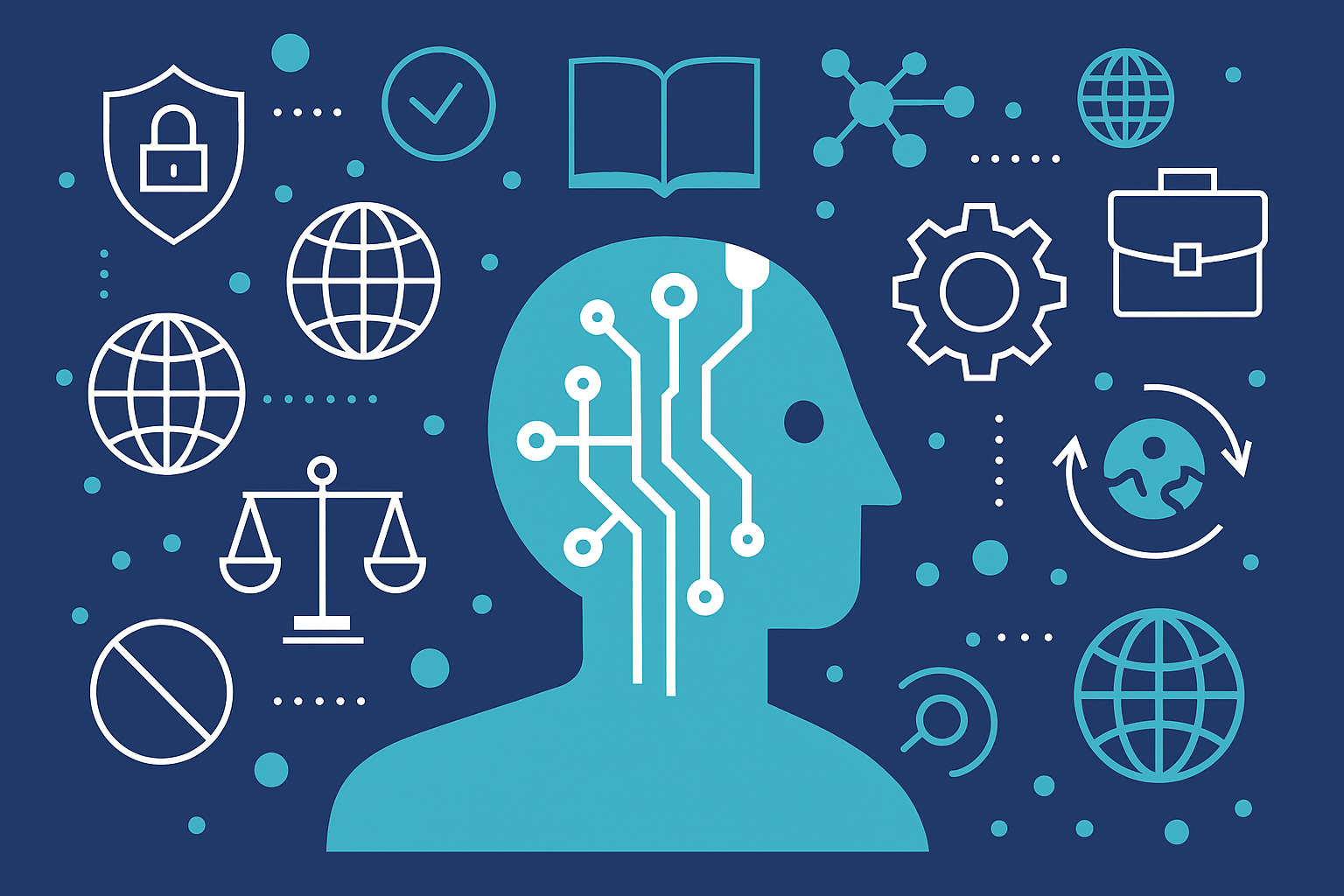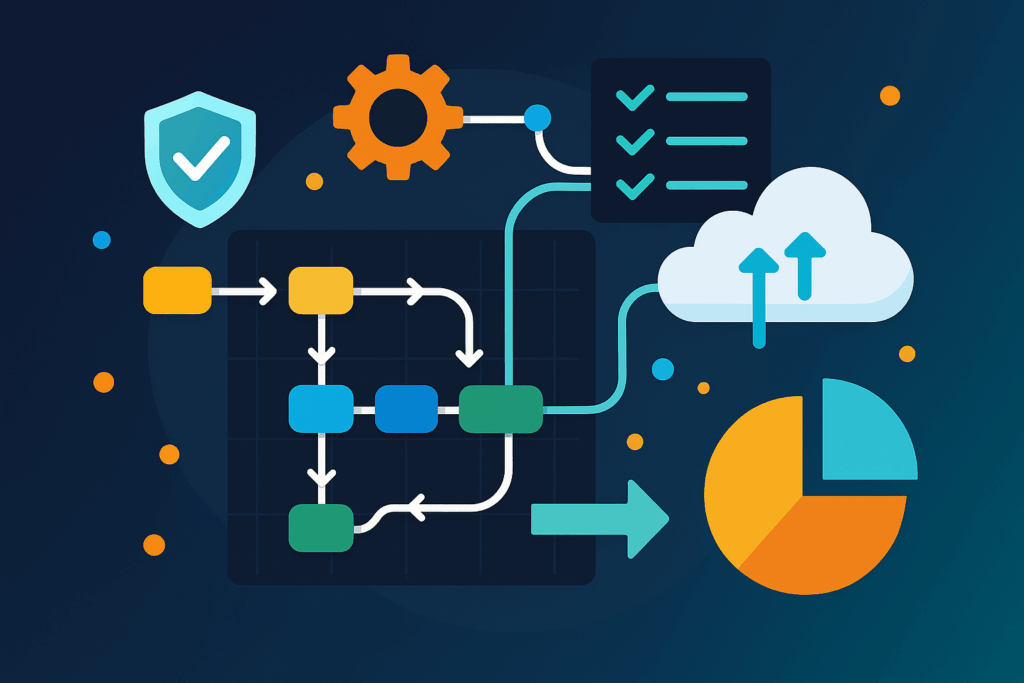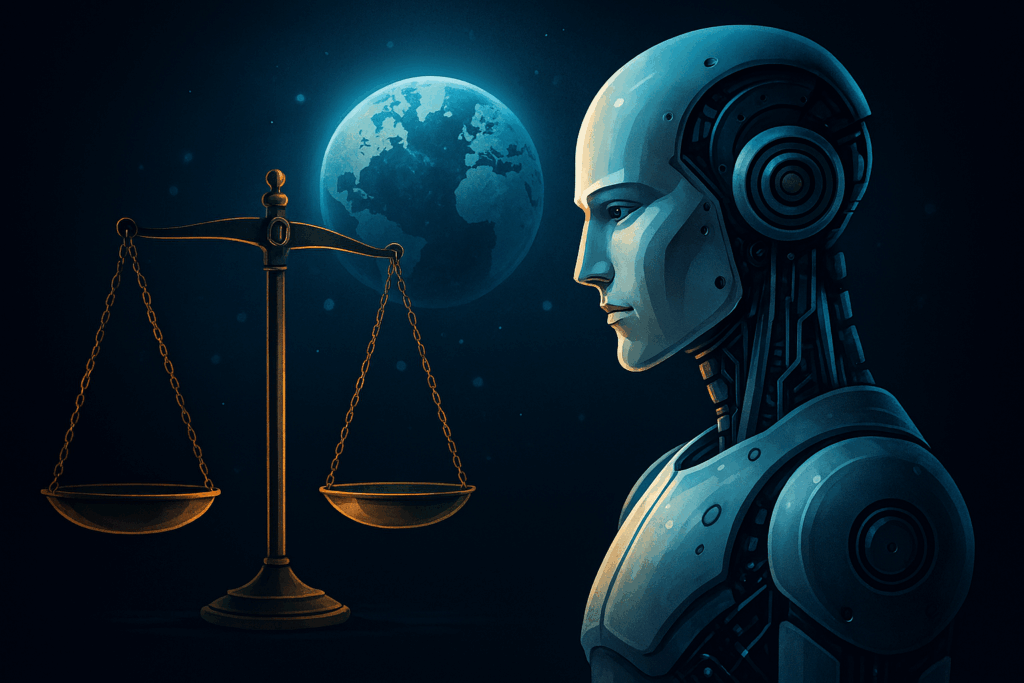How to set up your smartphone in a privacy-friendly way. Your phone is with you everywhere - and collects a lot of data. Time for real smartphone data protection. Location, contacts, usage behavior, app activities. But you can decide for yourself what you disclose. Here I'll show you how to configure your device in a privacy-friendly way - without any technical jargon.
Smartphone data protection - your checklist for more security.
🔧 1. selectively restrict location services
Instead of activating the location permanently, use the "Only during use" option. Deactivate the location for apps that don't need it - e.g. games or flashlight apps.
📲 2. check app authorizations
A key step for your smartphone data protection is controlling app access. Go to the settings and check which apps have access:
- 📷 Camera
- 🎤 Microphone
- 📍 Location
- 📒 Contacts
Revoke permissions that are not necessary. Rule of thumb: A weather app does not need access to your photos.
🛑 3. limit tracking & advertising
In the settings, you will find options such as "Disable personalized advertising" or "Allow app tracking". Switch these off to be tracked less.
🧼 4. remove or deactivate pre-installed apps
Many devices come with apps that you never use - but which still collect data. Remove or deactivate them if possible. This also saves battery and memory.
🔐 5. secure lock screen & backup
Use a secure screen lock (e.g. PIN or biometric) and encrypt your backup. This way, your data remains protected even if it is lost or stolen.
⚠️ Avoid sources of error - what you should look out for
Even with well-intentioned data protection measures, mistakes can easily creep in. Here are three common pitfalls - and how you can avoid them:
🔄 1. check authorizations only once Many users only control app access during installation. However, updates can activate new permissions. Fix: Check your app permissions regularly - e.g. once a month.
📍 2. location services accidentally permanently active Some apps activate the location in the background even though you have deactivated it. Fix: Go to System settings → Location → Activate "Only during use" and prohibit background access.
📲 3. pre-installed apps not deactivated System apps such as Weather, Mail or Browser often send data - even if you don't use them. Fix: Deactivate or remove all apps that you don't need. This saves battery, memory and protects your privacy.
📣 Conclusion
A privacy-friendly smartphone is not a luxury - it's a conscious decision. With just a few clicks, you can protect your privacy and regain control. Start today - your digital self will thank you.
🧠 Privacy-friendly apps & tools - your toolbox for more control
These apps will help you make your smartphone data protection suitable for everyday use. A privacy-friendly smartphone starts with the settings - but it doesn't end there. The apps you choose will determine how much data you actually disclose. Here you will find a curated selection of tools that respect your privacy - and are also suitable for everyday use.
🔐 Messenger with end-to-end encryption
- Signal Open source, no metadata storage, no trackers. Ideal for confidential communication.
- Threema Swiss data protection standards, no telephone number required, one-off license fee instead of subscription.
- Session Works without a telephone number, based on a decentralized network - ideal for maximum anonymity.
🌐 Browsers & search engines
- Firefox with uBlock Origin Blocks ads, trackers and fingerprinting. Expandable with data protection add-ons.
- Brave Browser Integrated adblocker, HTTPS enforcement, Tor mode for anonymous surfing.
- Startpage or DuckDuckGo Search engines without tracking, with anonymized results.
🧰 System tools & helpers
- App Permission Manager (e.g. Bouncer) Allows temporary authorizations - e.g. location only for 15 minutes.
- NetGuard Firewall without root access - specifically blocks app access to the Internet.
- Blokada System-wide ad and tracker blocker - also works without root.
☁️ Cloud & Backup
- Tresorit or Proton Drive End-to-end encrypted cloud storage with server location in Europe.
- Cryptomator Encrypts your files locally before uploading them to the cloud - compatible with Nextcloud, Dropbox & Co.
🧼 Digital hygiene in everyday life
- One Sec Delays access to distracting apps such as Instagram or TikTok - for more conscious consumption.
- Digital Detox Timer Plan screen-free times, temporarily block apps and track your usage time.
- Minimal Launcher Reduces visual stimuli, shows only essential apps - ideal for focus and clarity.
🔗 Further links
🏠 Internal recommendations on MindOnDigital:
- Home page
- VPN explained - How to protect your connection
- Password manager - more security with less effort
- Tracking blocker - How to surf really privately
- Recommendations - Tools for more digital security
- Privacy policy
🌐 External resources:
- PrivacyTools.io - Overview of privacy-friendly software
- Digitalcourage e.V. - Commitment to basic digital rights
- BfDI - Federal Data Protection Authority