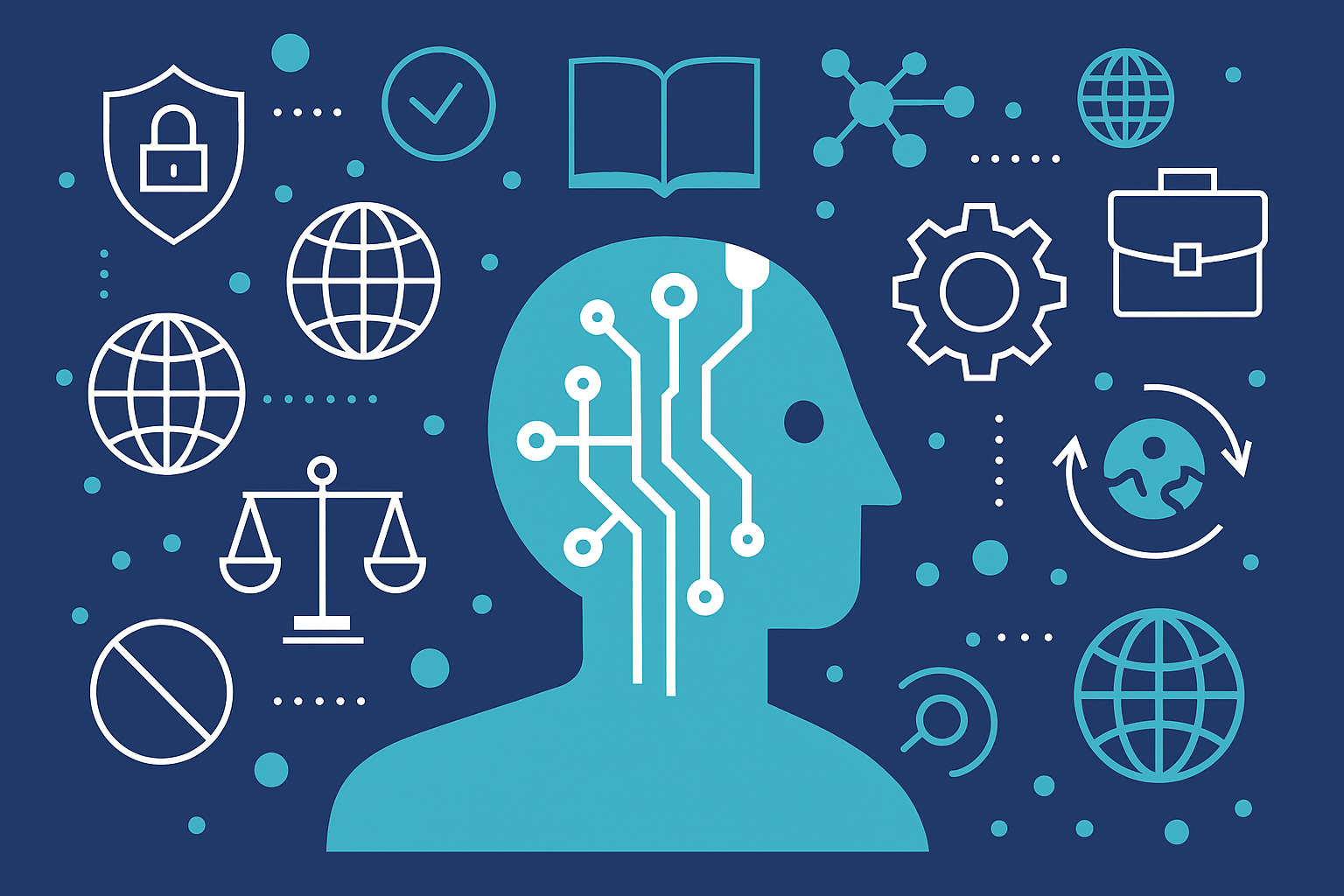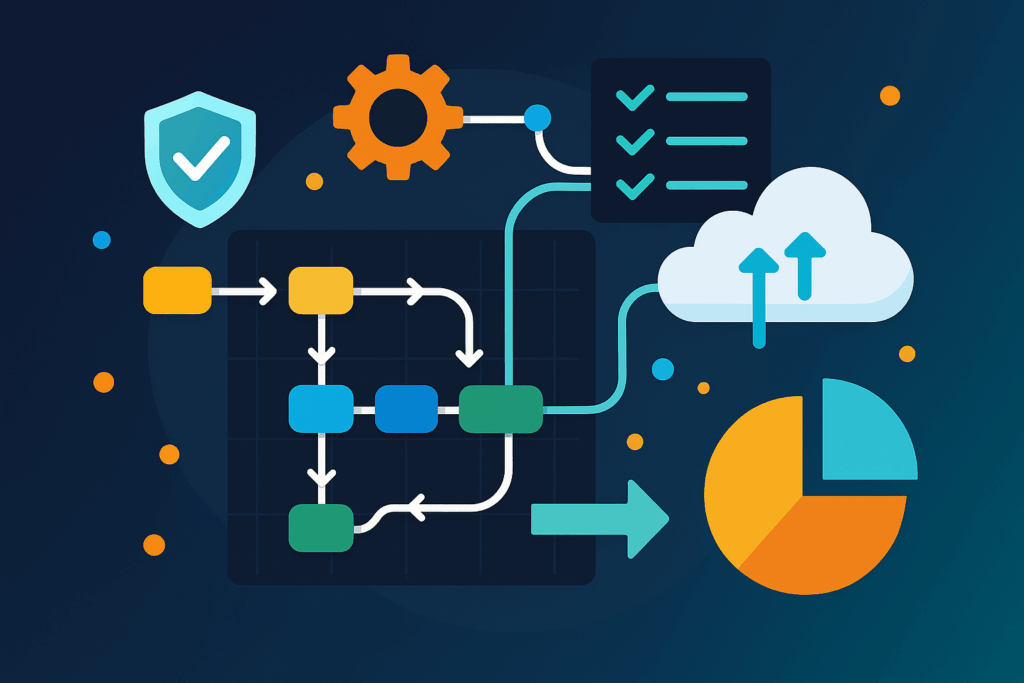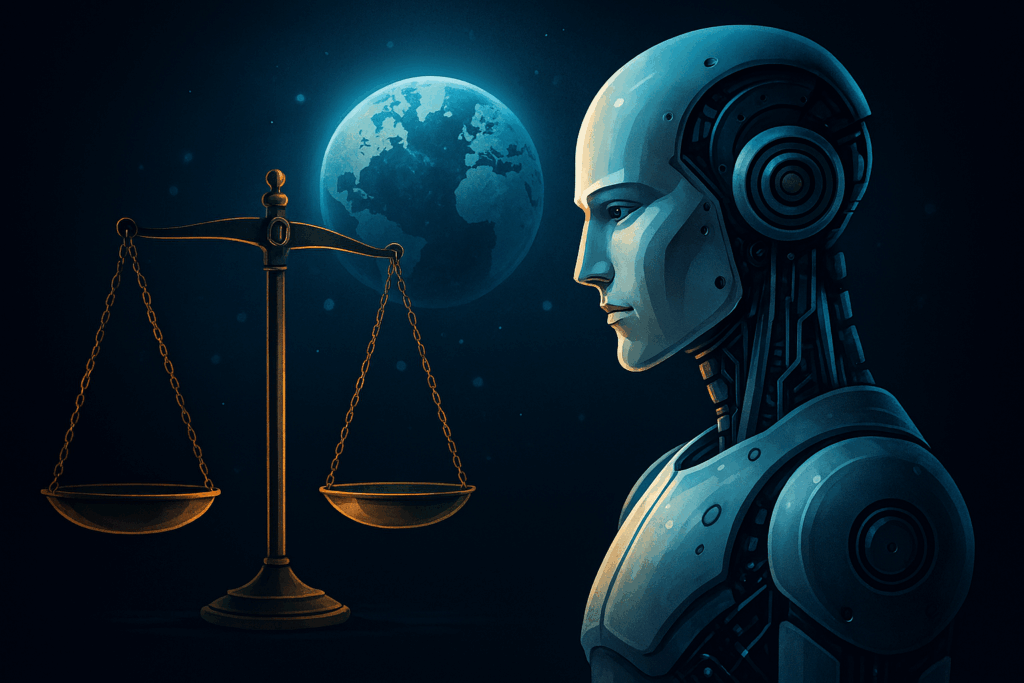Abstract: Meta doesn't need to tap your microphone to show you surprisingly relevant ads. Precise ads are created by combining many small data signals: search queries, websites visited, likes, interactions from your contacts, third-party trackers and data from advertising partners. In this detailed guide, I explain how personalized advertising works technically, why the microphone myth is so widespread, which legal and ethical issues are relevant and, above all, which concrete, immediately implementable steps you can take to reduce tracking and reclaim your digital self-determination. At the end, you will find practical checklists, tool recommendations (including VPN tips), ready-made social snippets and share buttons - everything you need to take action and share the article straight away. 🚀
Why this topic is so important - and why you shouldn't look away
Advertising is not only annoying, it influences how you think, what you buy and what content you perceive. When platforms and advertising networks enrich profiles about us, it reduces our autonomy. The feeling of being "watched" or "manipulated" is not irrational - it is the logical consequence of a digital infrastructure that is designed to make the most accurate predictions possible. The good thing is that you can control a lot yourself. This knowledge is power - and that's what MindOnDigital is all about: practical, independent instructions for digital self-determination. You can find more tools and recommendations on our Tools & Recommendations page.
Microphone myth - why the idea is so persistent
There are good reasons why many people believe that Meta is secretly listening. Three psychological mechanisms often lead to misinterpretations:
- Confirmation bias You remember that one time in particular when an ad exactly matched a topic of conversation. Millions of irrelevant ads fly under the radar, the one that fits stays in your memory.
- Perceptual focus People rarely notice the multitude of small signals (searches, clicks, refrigerator conversations in private chats) that together provide a very likely explanation.
- Lack of insight into data flows The technology behind personalized advertising (cookies, pixels, data brokers) is complex and largely invisible. This invisibility creates mistrust.
That's why "microphone" simply sounds plausible - even though technical, legal and organizational hurdles would make mass, secret eavesdropping extremely impractical and conspicuous.
🎬 Meta doesn't listen. She scans your soul.
How personalized advertising is really created - the building blocks
Personalized advertising is not a random hit, but the result of linking several data sources and intelligent models. Here are the most important building blocks in detail:
- Your own behavior Every search, every click, every time you stay on a page provides signals. Videos that you watch to the end are a strong signal of interest; a short click tends to signal curiosity.
- Tracking pixels and cookies Websites embed small scripts or pixels that report interactions. This data is collected across multiple domains and used by advertising networks.
- Data from advertising partners Retailers, newsletter providers and CRM systems pass on (partly anonymized) data, e.g. purchases or newsletter interests, which are then compared with online profiles.
- Lookalike models Algorithms identify users with similar behavior and expand target groups based on patterns and correlations.
- Social signals Activities of your contacts (likes, shared links) change the perception of your network and can indirectly influence the ads that are displayed to you.
- Device and context data IP address, location, time, device used and operating system provide contextual information that makes ads appear more relevant.
The combination of this data alone makes highly personalized advertising possible - without a microphone.
Case studies: How the "creepy" ad really comes about
- You are looking for running shoes, click on a model in a store - the next day various sites show you exactly these shoes. Explanation: Retargeting pixels and cookies have recorded your interest.
- You talk about a trip in a group chat and a friend sends a link to offers. A few days later, travel ads appear. Explanation: Activities in the social environment flow into the algorithms; lookalike models assign similar interests to you.
- You watch a video about working from home and a specific monitor. Then you see matching monitor ads everywhere. Explanation: Watchtime signals and cross-site tracking lead to precisely tailored ads.
These examples show: small signals accumulate, the system makes a prediction - and we only notice the result.
Legal framework: What GDPR & consumer protection regulate - and where gaps remain
The GDPR requires purpose limitation, transparency and informed consent. However, problems arise in practice:
- Consent banners are often confusingly designed; "Accept" is the simple click.
- Advertising partners and data brokers often work across borders; control is difficult.
- Platforms sometimes offer "choice models" (personalized advertising vs. subscription), which are legally complex and do not cover all forms of use.
The result: the legal basis is in place, but enforcement remains a challenge. Consumer advocates and institutions such as the consumer advice center have helpful information - a more detailed article on this can be found, for example, at the Federation of German Consumer Organizations (vzbv).
External link (source): Federation of German Consumer Organizations
Meta, AI and the world of data 2024/2025 - what will change
Meta has announced its intention to optimize personalized experiences and announced changes in data processing. Importantly, official statements from Meta deny systematic microphone tapping, while at the same time new data sources - such as interactions with AI features - are becoming relevant. This means that the data mix is growing and the need for self-determination is increasing.
Important for you: Subscription models or "paid" alternatives do not offer blanket privacy. Consult consumer protection information and our tools page for specific Recommendations.
30+ concrete measures: Immediate, Medium-term, Strategic
So that you don't just read, but act, here is a comprehensive catalog of measures - implemented in three time horizons.
Immediately (10 minutes)
- Revoke microphone permissions for all apps without a compelling need. 🎙️✖️
- Deactivate app tracking (iOS) or set Android advertising settings to restricted. 📵🔁
- Delete cookies and activate strict tracking protection in the browser. 🍪🚫
- Switch off background activities for unimportant apps. 🔄❌
- Reduce location access to "When using the app". 📍🔒
Medium-term (days-weeks)
- Install a password manager (e.g. Bitwarden) and activate 2FA. 🔐✅
- Uninstall unnecessary apps; fewer apps = less data. 🧹📱
- Use tracker blockers such as uBlock Origin or Privacy Badger. 🛡️
- Set up containers/tabs for different activities (e.g. work vs. private). 🧱
- Check your social media privacy settings and limit visibility. 👥🔒
Strategic (months)
- Use a reputable VPN for public Wi-Fi; check providers based on transparency criteria. 🛰️
- Use alias e-mails for newsletter subscriptions. ✉️
- Lock devices and set strong passphrases. 🔐
- Check authorizations, updates and data protection changes regularly. 🔁
- Consider privacy-friendly alternatives to common services (e.g. open source). ⚙️
You can find detailed instructions and menu paths in our how-to guides on MindOnDigital: https://www.mindondigital.de
🔒 Your digital self-determination starts here
Want to protect yourself from personalized advertising and tracking? We've tested the best tools for you - from VPNs to anti-tracking extensions.
View our recommendationsTransparent selection, no empty promises. Some links are affiliate links - you pay nothing extra, but support our work ❤️
Deep dive: cookies, fingerprinting and tracking pixels - what you need to know
- Cookies store user information; third-party cookies enable profiling across domains.
- Fingerprinting combines browser parameters (fonts, resolution, plugins) and generates an almost unique identifier.
- Tracking pixels report clicks and purchases to advertising networks; retargeting is the result.
Countermeasures: Browsers with built-in tracking protection (e.g. Brave or Firefox), strict cookie settings, script blockers and regular cleaning of browser data.
Step-by-step instructions (copy-ready texts for your instruction screens)
- iPhone: Settings → Privacy → Tracking → Disable "Allow apps to request tracking".
- Android: Google → Advertising → "Disable personalized advertising".
- Firefox: Settings → Privacy & Security → Activate strict protection against activity tracking.
- Microphone permissions (Android/iOS): Settings → Apps → Permissions → Microphone → Block unneeded apps.
Tools & recommendations - hand-picked selection
For quick implementation and long-term protection, we recommend the following categories and examples (without affiliate obligation - only honest tests):
- Password manager: Bitwarden (open source, can be encrypted locally)
- VPN: Use reputable providers with a no-logs policy; you can find our tested recommendations here: https://www.mindondigital.de/empfehlungen/vpn
- Browser: Firefox (with privacy add-ons) or Brave
- Tracker blocker: uBlock Origin, Privacy Badger
- Data protection starter: Our free PDF "5 settings in 10 minutes" via newsletter (CTA below)
More tools, tests and detailed recommendations can be found on our Tool page.
What's the creepiest ad you've ever seen? Post a screenshot in the comments, or tell us briefly, anonymously if you like - we'll explain technically how this can happen in the next post.